Quick Thinking
The Daily UX Writing Challenge sends UX writers a daily prompt with a scenario and word counts. The goal is to complete the challenge in 10 minutes or less.
I completed each challenge in under 10 minutes. I then did a basic layout to demonstrate what the content would like like on a mobile screen. Here are some samples from the challenge.
Scenario: A traveler is in an airport waiting for the last leg of a flight home when their flight gets abruptly canceled due to bad weather.
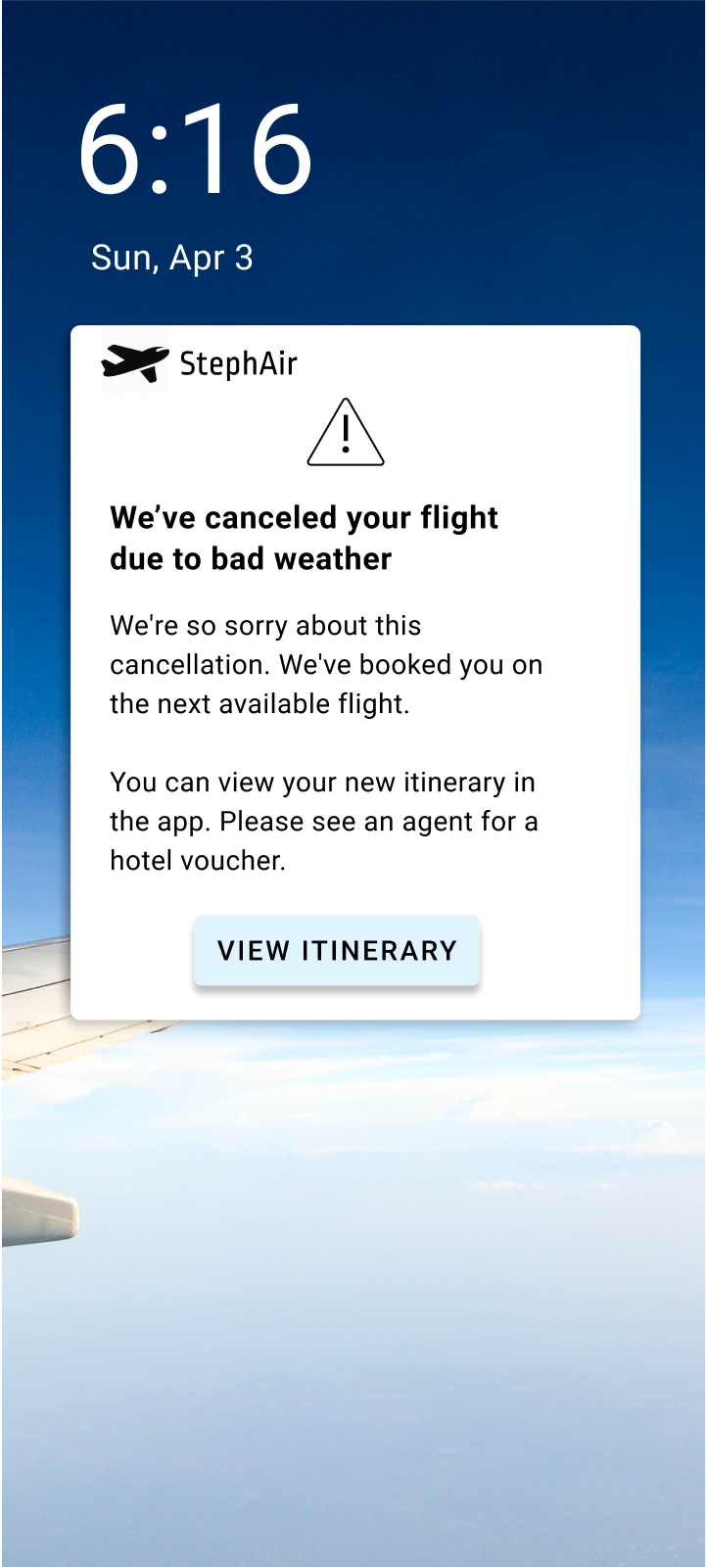
Challenge: Write a message from the airline app notifying them of the cancellation and what they need to do next.
Constraints
Headline: 45 characters
Body: 175 characters
Button(s): 25 characters
Process
I imagined a scenario where the airline automatically rebooks the passenger, but the app doesn’t support hotel booking information since that would be external to the airline.
I tried to empathize with the person missing the flight, and understand how they might feel and respond to some of that in the text. I wanted to convey sympathy while also offering a clear explanation of what actions are available to the passenger.
I also considered that the passenger might be concerned that the new itinerary didn’t meet their needs, but I believe that can be addressed in the itinerary page flow, not on this page.
Scenario: An elderly user is doing a Google search to find an easy way to buy contact lenses online.
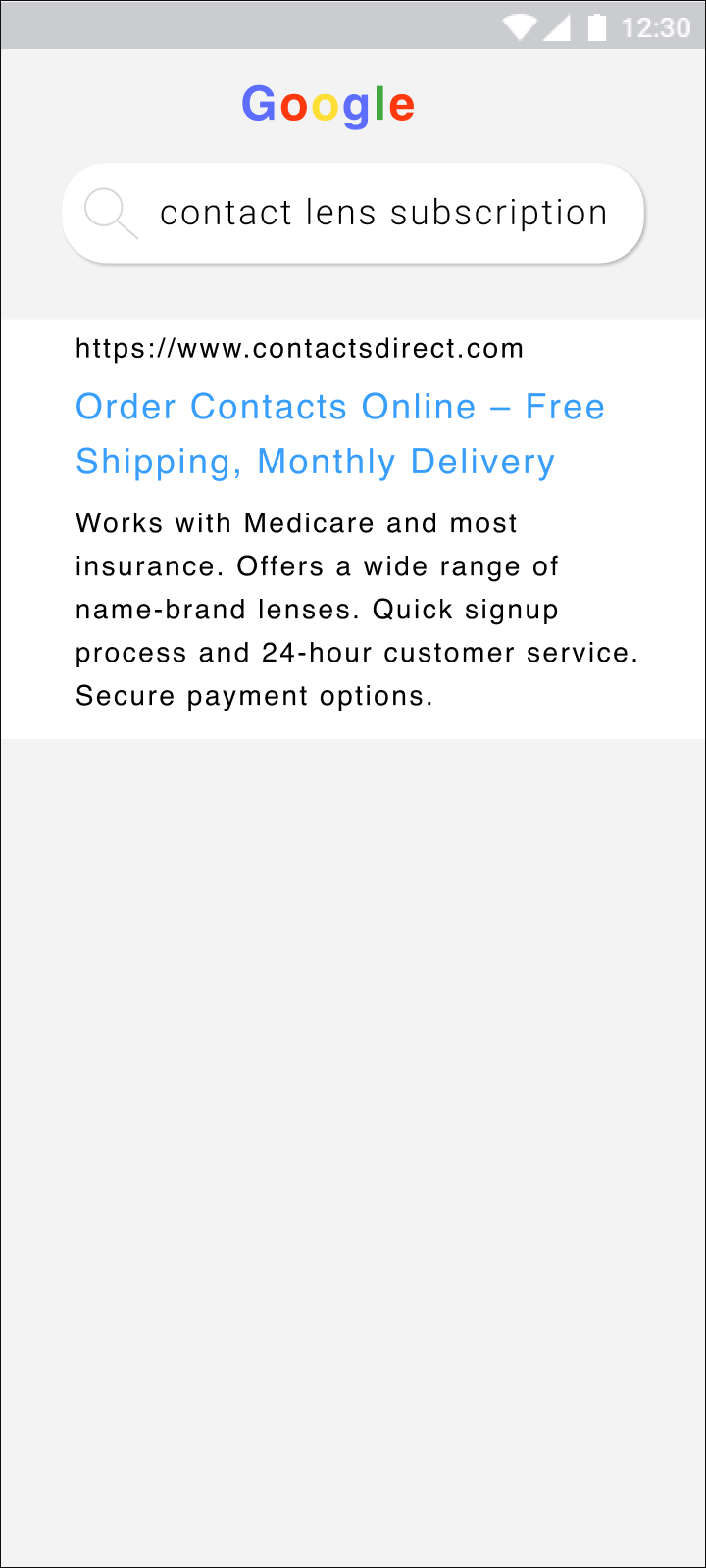
Challenge: Write a title and meta description for a website that sells subscription contact lenses delivered to a user every 30 days—convince them to try it.
Constraints
Title: 60 characters
Meta description: 175 characters
Process
I conducted this search myself to see what current results showed. Since I didn’t know which search term those looking for contacts would use, I searched for “Buy contact lenses online” “Buy contacts online” “Contact lens subscription” and “buy contacts” to see the differences in the results.
Only a few of the pages that came up mentioned insurance options, but that seemed important for searchers who might be either on a tight budget or preferred to use insurance. I also felt it was important to highlight that the site was easy to use, offered support and had secure checkout.
Drafts
Title
- Order Contacts Online - Monthly Delivery
- Monthly Contact Lens Subscription - Easy Signup
- Order Contacts Online – Free Shipping, Monthly Delivery
- Low-priced Contact Lens Subscription Service
Meta
- Get free monthly delivery of your contact lenses. Easy signup process. Works for all prescriptions.
- Free shipping and easy signup process. Works with any prescription. We also offer a wide range of glasses.
- We offer a wide selection of name-brand lenses. Easy signup process and excellent customer service.
- Easy search helps you find your contact lenses on our site. Fast signup process and great customer service.
- Works with Medicare and most insurance. Offers a wide range of name-brand lenses. Quick signup process and 24-hour customer service. Secure payment options.
Scenario: The user is trying to rent a car using an application but the credit card on file has expired.
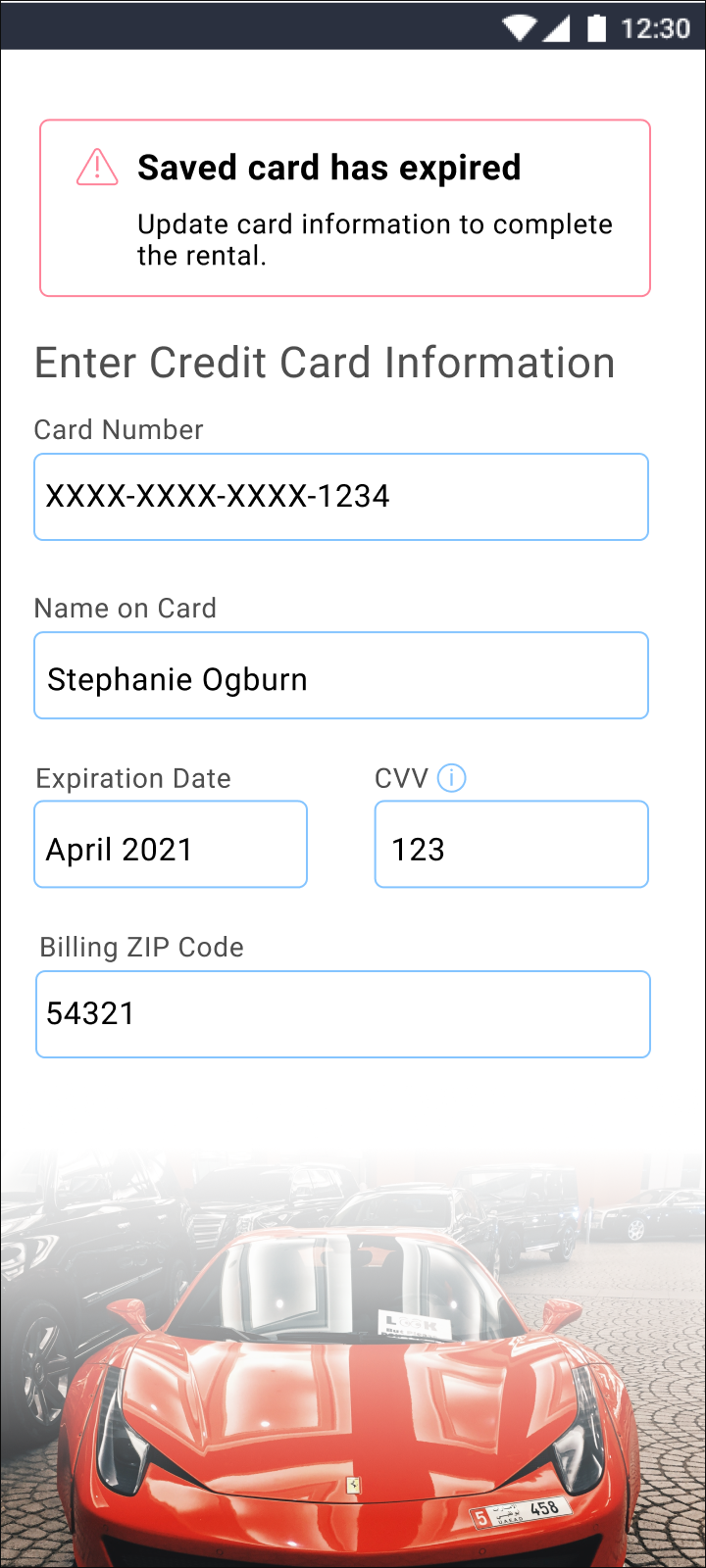
Challenge: Write them an error message so that they can correct the problem.
Constraints
Headline: 30 characters
Meta description: 45 characters
Process
I brainstormed several headline/body pairs. Ultimately I decided not to use the pronoun “your” because I felt like it the user might feel blamed for the expiration of their credit card. I wanted to focus in the body on what they could do to complete their task, which is renting a car, so I used the body copy to focus on how they could overcome the obstacle keeping them from completing their task.
Drafts
- Hed: Your saved credit card is expired. Body: Add a new card or choose another way to pay.
- Hed: Update your card to pay. Body: To finish your credit card payment we need an updated one.
- Hed: Saved card has expired. Body: Update card information to complete the rental.
- Hed: We need an updated credit card. Body: Enter a new card to complete your rental.
Scenario: It’s Monday. A user has just gotten into their car to drive to work. They plug their phone into the car and start driving.
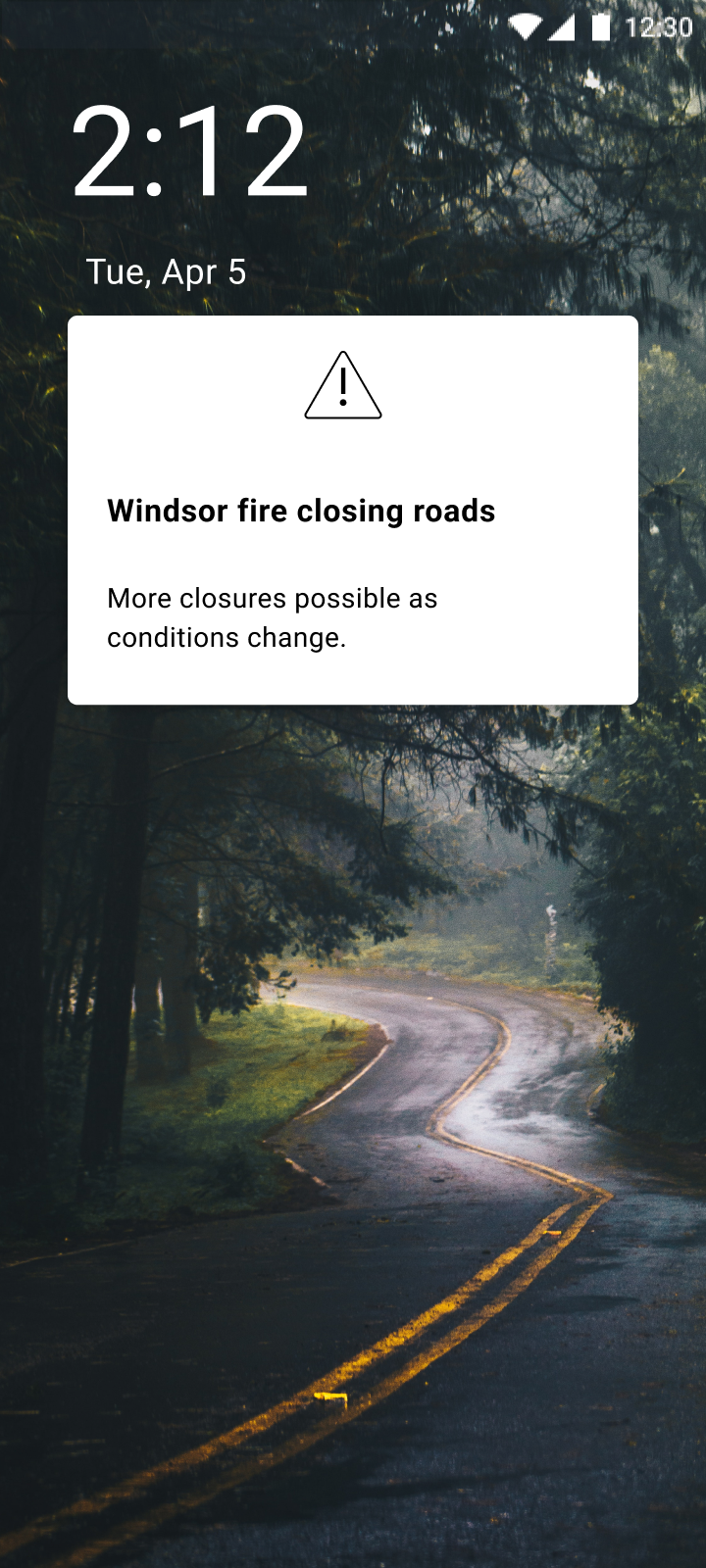
Challenge: How would you let the user know there’s a fire happening in a nearby town that is causing road closures? The effect on their commute is unknown, but there is a definite danger if the fire gets closer. How do you communicate this to them? When? Write it.
Constraints
Headline: 30 characters
Body: 45 characters
Process
This is a safety scenario, so I wanted the tone to be conversational and unambiguous. It is not a time for humor or joking around. For crafting the message, I assume we know the name of the town where the fire is happening (Windsor).
The character constraints were tight and it was hard to not try and give the user an option to learn more. Ultimately I decided to make the headline very clear about what was currently happening and known, and the body discuss the potential future issues. This seemed to be the best way to architect the information, leading with the present known danger, and placing changing information lower down.
